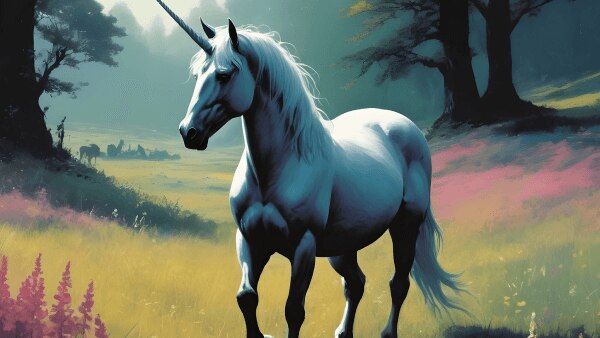Digital art AI image generator
Digital art is a burst of creativity powered by the boundless possibilities of digital technology. It offers endless potential for your creations, ranging from stunning illustrations to surreal designs and mesmerizing compositions. These artworks not only captivate with their aesthetics but also inspire wonder, so go on and start your creations—the sky’s the limit!
How to make AI-generated digital art images?
Follow these tips for writing a prompt to generate fabulous digital art images
Nature
Characters & Scenes
Industries
People
Add depth with layers
This style allows you to play with depth and perspective. For example, "a close-up of yellow flowers, with a forest fading into the background".
Play with colors
Make the most of your scene and include a vibrant color palette. Use phrases like "a sunset sky exploding in a riot of red and orange hues".
Combine lights and shadows
Including some dramatic lighting effects could totally take your image to the next level. For instance, "a beam of sunlight breaking through storm clouds"
Top keywords to top digital-art images
- creativity
- pixels
- visual
- virtual
- multimedia
- design
- abstract
- pixel art
Customize this pre-made prompt to generate images.
Prompt detailAn ever-growing gallery of free AI-generated visuals
PremiumGenerated by AIGenerated by AIGenerated by AIPremiumGenerated by AIGenerated by AIPremiumGenerated by AIGenerated by AIPremiumGenerated by AIGenerated by AIGenerated by AIPremiumGenerated by AIPremiumGenerated by AIGenerated by AIPremiumGenerated by AIPremiumGenerated by AIPremiumGenerated by AIPremiumGenerated by AIPremiumGenerated by AIGenerated by AIPremiumGenerated by AIPremiumGenerated by AIPremiumGenerated by AIGenerated by AIPremiumGenerated by AIPremiumGenerated by AIPremiumGenerated by AIPremiumGenerated by AIPremiumGenerated by AIPremiumGenerated by AIPremiumGenerated by AIPremiumGenerated by AIGenerated by AIGenerated by AIGenerated by AIGenerated by AIGenerated by AIGenerated by AIGenerated by AIPremiumGenerated by AIGenerated by AIPremiumGenerated by AIGenerated by AIPremiumGenerated by AIPremiumGenerated by AIPremiumGenerated by AIPremiumGenerated by AIGenerated by AIGenerated by AIGenerated by AIGenerated by AIAdd personality to the characters
To breathe life into your characters, give them personality traits. For instance, try "a rogue with a mischievous twinkle in his eye".
Choose the perspective
Perspective isn't just about angles, it's about how the viewer relates to the scene. Give an aerial view a shot, or maybe go for a close-up?
Include a lens filter
For example, a wide-angle lens creates a sense of depth, while a telephoto one compresses space, making objects appear closer.
Top keywords to top digital-art images
- creativity
- pixels
- visual
- virtual
- multimedia
- design
- abstract
- pixel art
Customize this pre-made prompt to generate images.
Prompt detailAn ever-growing gallery of free AI-generated visuals
Generated by AIGenerated by AIGenerated by AIGenerated by AIGenerated by AIGenerated by AIGenerated by AIGenerated by AIGenerated by AIGenerated by AIGenerated by AIGenerated by AIGenerated by AIGenerated by AIGenerated by AIGenerated by AIGenerated by AIGenerated by AIGenerated by AIGenerated by AIGenerated by AIGenerated by AIGenerated by AIGenerated by AIGenerated by AIGenerated by AIGenerated by AIGenerated by AIGenerated by AIGenerated by AIGenerated by AIGenerated by AIGenerated by AIGenerated by AIGenerated by AIGenerated by AIGenerated by AIGenerated by AIGenerated by AIGenerated by AIGenerated by AIGenerated by AIGenerated by AIGenerated by AIGenerated by AIGenerated by AIGenerated by AIGenerated by AIGenerated by AIGenerated by AIDefine your subject
Be clear about what the central focus of the image should be. Whether it's a fashion model, a building, or a new tech gadget, define it.
Play with different textures
A texture will add depth and dimension to your image. Should surfaces be smooth and glossy, rough and gritty, or somewhere in between?
Define the level of detail
Some digital art is incredibly detailed, while others are more abstract or minimalistic, so make sure to specify this aspect in your prompt.
Top keywords to top digital-art images
- creativity
- pixels
- visual
- virtual
- multimedia
- design
- abstract
- pixel art
Customize this pre-made prompt to generate images.
Prompt detailAn ever-growing gallery of free AI-generated visuals
Generated by AIGenerated by AIGenerated by AIGenerated by AIGenerated by AIGenerated by AIPremiumGenerated by AIGenerated by AIPremiumGenerated by AIPremiumGenerated by AIPremiumGenerated by AIGenerated by AIPremiumGenerated by AIGenerated by AIGenerated by AIGenerated by AIGenerated by AIPremiumGenerated by AIPremiumGenerated by AIPremiumGenerated by AIPremiumGenerated by AIPremiumGenerated by AIPremiumGenerated by AIGenerated by AIGenerated by AIGenerated by AIPremiumGenerated by AIGenerated by AIPremiumGenerated by AIGenerated by AIPremiumGenerated by AIPremiumGenerated by AIGenerated by AIGenerated by AIGenerated by AIPremiumGenerated by AIPremiumGenerated by AIPremiumGenerated by AIGenerated by AIPremiumGenerated by AIGenerated by AIPremiumGenerated by AIPremiumGenerated by AIGenerated by AIGenerated by AIGenerated by AIPremiumGenerated by AIGenerated by AIGenerated by AISet an emotional tone
Bring your characters to life by setting the emotional tone. Include if they are feeling confident, hopeful, or irritated.
Specify the composition
Think about where you want the person placed in the frame. Rule of thirds? Centered? Off to the side looking in? This will make a difference.
Place them in a background
Keep the background in mind and provide context about where your character is, whether it's a bustling city or a serene forest.
Top keywords to top digital-art images
- creativity
- pixels
- visual
- virtual
- multimedia
- design
- abstract
- pixel art
Customize this pre-made prompt to generate images.
Prompt detailAn ever-growing gallery of free AI-generated visuals
PremiumGenerated by AIGenerated by AIGenerated by AIGenerated by AIGenerated by AIPremiumGenerated by AIGenerated by AIGenerated by AIGenerated by AIPremiumGenerated by AIPremiumGenerated by AIGenerated by AIPremiumGenerated by AIGenerated by AIPremiumGenerated by AIPremiumGenerated by AIPremiumGenerated by AIGenerated by AIGenerated by AIPremiumGenerated by AIGenerated by AIGenerated by AIGenerated by AIPremiumGenerated by AIGenerated by AIPremiumGenerated by AIGenerated by AIPremiumGenerated by AIGenerated by AIPremiumGenerated by AIGenerated by AIGenerated by AIGenerated by AIGenerated by AIGenerated by AIGenerated by AIGenerated by AIPremiumGenerated by AIPremiumGenerated by AIGenerated by AIGenerated by AIPremiumGenerated by AIPremiumGenerated by AIGenerated by AIGenerated by AIGenerated by AIGenerated by AIGenerated by AIGenerated by AIPremiumGenerated by AI
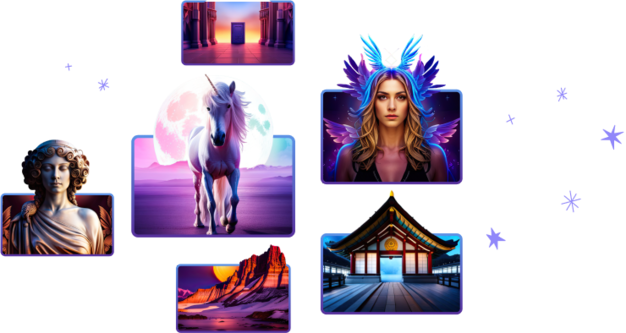
Bring your own world to life
Craft unique images with the new AI image generator
Start creating with AI