Fantasy AI image generator
Craft imaginary worlds, whimsical creatures, and unreal scenarios with the fantasy style. In short, it’s a ticket to escaping reality and letting your imagination run free. You can go classic, with knights and dragons, or switch it up with some steampunk vibes for a twist. Don’t forget to add depth to your scenarios by thinking of textures, details, composition, and a vibrant color palette to ensure an aura of mystery and enchantment.
How to make AI-generated fantasy images?
Follow these tips for writing a prompt to generate fabulous fantasy images
Characters & Scenes
People
Nature
Technology
Think of a color palette
Colors play a vital role in setting the mood! Do you want vibrant colors to depict a magical world or darker tones for a mysterious atmosphere?
What's the time & weather like?
The time of day and weather can be the perfect partners to add depth to your scene. Try, for example, "sunrise” or "stormy night”.
Composition & angles
Play with different shots and angles, then specify the composition, as this will guide the eye and help you create narrative depth in your image.
Top keywords to top fantasy images
- imaginary
- magical
- mythical
- enchanting
- epic
- adventure
- surreal
- whimsical
Customize this pre-made prompt to generate images.
Prompt detailAn ever-growing gallery of free AI-generated visuals
PremiumGenerated by AIPremiumGenerated by AIGenerated by AIGenerated by AIPremiumGenerated by AIPremiumGenerated by AIGenerated by AIGenerated by AIGenerated by AIGenerated by AIGenerated by AIGenerated by AIGenerated by AIGenerated by AIGenerated by AIGenerated by AIPremiumGenerated by AIPremiumGenerated by AIGenerated by AIGenerated by AIPremiumGenerated by AIGenerated by AIGenerated by AIPremiumGenerated by AIGenerated by AIPremiumGenerated by AIGenerated by AIPremiumGenerated by AIGenerated by AIGenerated by AIGenerated by AIGenerated by AIPremiumGenerated by AIPremiumGenerated by AIGenerated by AIGenerated by AIPremiumGenerated by AIGenerated by AIGenerated by AIGenerated by AIPremiumGenerated by AIPremiumGenerated by AIGenerated by AIPremiumGenerated by AIPremiumGenerated by AIGenerated by AIGenerated by AIGenerated by AIGenerated by AIPremiumGenerated by AITry a portrait shot
If you want to recreate a historical character, why don't you go for a portrait shot? Include "portrait" and "highly detailed" for better results.
Specify the lighting
Lighting is like the magic wand in your toolkit. Try a diffused light for an ethereal feel or a dramatic, high-contrast one to add a sense of danger.
Express their emotions
Describe the character's emotion or mood. Are they fierce, ready for battle, serene, wise, or mysterious and enigmatic?
Top keywords to top fantasy images
- imaginary
- magical
- mythical
- enchanting
- epic
- adventure
- surreal
- whimsical
Customize this pre-made prompt to generate images.
Prompt detailAn ever-growing gallery of free AI-generated visuals
PremiumGenerated by AIPremiumGenerated by AIGenerated by AIPremiumGenerated by AIPremiumGenerated by AIPremiumGenerated by AIPremiumGenerated by AIPremiumGenerated by AIPremiumGenerated by AIGenerated by AIPremiumGenerated by AIPremiumGenerated by AIGenerated by AIPremiumGenerated by AIPremiumGenerated by AIGenerated by AIPremiumGenerated by AIPremiumGenerated by AIPremiumGenerated by AIPremiumGenerated by AIPremiumGenerated by AIGenerated by AIGenerated by AIGenerated by AIPremiumGenerated by AIGenerated by AIPremiumGenerated by AIPremiumGenerated by AIPremiumGenerated by AIGenerated by AIGenerated by AIPremiumGenerated by AIPremiumGenerated by AIPremiumGenerated by AIGenerated by AIPremiumGenerated by AIPremiumGenerated by AIGenerated by AIGenerated by AIPremiumGenerated by AIGenerated by AIGenerated by AIPremiumGenerated by AIPremiumGenerated by AIGenerated by AIPremiumGenerated by AIGenerated by AIGenerated by AIPremiumGenerated by AIPremiumGenerated by AIPlay with the camera angle
Your choice of angle and focal length will significantly change the perception of the scene! Try, for instance, with "wide angle" or "low angle".
Set the composition
Composition is key in guiding the viewer's eye. Use the rule of thirds, leading lines, or framing to draw attention to your focal point.
Consider the mood
Don’t forget about its atmosphere! Do you want it to be serene, eerie, whimsical, or dramatic? Your choice of words can help set the mood.
Top keywords to top fantasy images
- imaginary
- magical
- mythical
- enchanting
- epic
- adventure
- surreal
- whimsical
Customize this pre-made prompt to generate images.
Prompt detailAn ever-growing gallery of free AI-generated visuals
PremiumGenerated by AIPremiumGenerated by AIPremiumGenerated by AIPremiumGenerated by AIPremiumGenerated by AIGenerated by AIPremiumGenerated by AIGenerated by AIPremiumPremiumGenerated by AIPremiumGenerated by AIGenerated by AIPremiumGenerated by AIPremiumGenerated by AIGenerated by AIGenerated by AIPremiumGenerated by AIPremiumGenerated by AIPremiumGenerated by AIPremiumGenerated by AIPremiumGenerated by AIPremiumPremiumGenerated by AIPremiumGenerated by AIPremiumGenerated by AIPremiumGenerated by AIPremiumGenerated by AIGenerated by AIGenerated by AIGenerated by AIPremiumGenerated by AIPremiumGenerated by AIGenerated by AIPremiumGenerated by AIGenerated by AIGenerated by AIPremiumGenerated by AIPremiumGenerated by AIGenerated by AIGenerated by AIGenerated by AIGenerated by AIPremiumGenerated by AIGenerated by AIUse detailed descriptions
The more vivid your language, the better. Instead of "cybersecurity", try "a fortress of glowing code protected by digital gargoyles".
Set the scene
Including a setting will add depth to your image. For example, "a smartphone in a wizard's study filled with potion bottles".
Play with scale
Use perspective to emphasize the size and scale of your tech. Perhaps your "miniature magical gadget" is nestled among colossal books!
Top keywords to top fantasy images
- imaginary
- magical
- mythical
- enchanting
- epic
- adventure
- surreal
- whimsical
Customize this pre-made prompt to generate images.
Prompt detailAn ever-growing gallery of free AI-generated visuals
PremiumGenerated by AIPremiumGenerated by AIPremiumGenerated by AIPremiumGenerated by AIPremiumGenerated by AIPremiumGenerated by AIPremiumGenerated by AIPremiumGenerated by AIPremiumGenerated by AIPremiumGenerated by AIPremiumGenerated by AIPremiumGenerated by AIPremiumGenerated by AIPremiumGenerated by AIPremiumGenerated by AIPremiumGenerated by AIPremiumGenerated by AIPremiumGenerated by AIPremiumGenerated by AIPremiumGenerated by AIPremiumGenerated by AIPremiumGenerated by AIPremiumGenerated by AIPremiumGenerated by AIPremiumGenerated by AIGenerated by AIGenerated by AIGenerated by AIGenerated by AIGenerated by AIGenerated by AIGenerated by AIGenerated by AIGenerated by AIGenerated by AIGenerated by AIGenerated by AIGenerated by AIGenerated by AIGenerated by AIGenerated by AIGenerated by AIGenerated by AIGenerated by AIGenerated by AIGenerated by AIGenerated by AIGenerated by AIGenerated by AIGenerated by AI
Look no further
AI makes it easier to experiment with any idea, so why stop here? Try all the styles
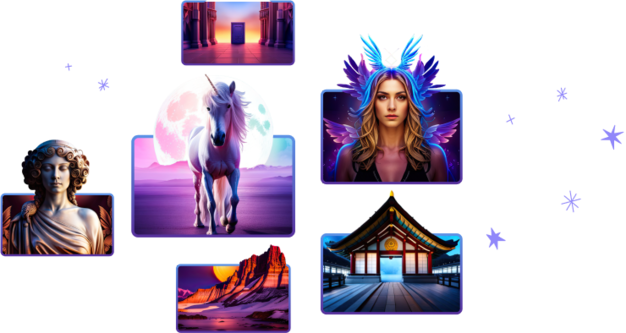
Bring your own world to life
Craft unique images with the new AI image generator
Start creating with AI











